|
Graphics
> Standard Effects > Chroma Key
|

In
a chroma key, the green parts of the
first picture are replaced by a second
picture--in this case a weather map.
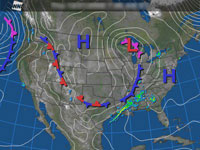
Below
is the the final result viewers see
at home.

|
|
|
One
of the more popular effects on television is called
the "chroma key." To create this effect,
one color in a shot is replaced by a second image.
You
see this all the time on TV weather. The weather forecaster
stands in front of a big green screen. The green is
replaced by a second image--the weather map.
Of
course, this all happens electronically, the weather
forecaster is still standing and motioning in front
of a big green screen. But he sees the combined image
in a small monitor to the side. Watch closely and you
will see weather people glance at this off-screen TV
monitor.
So
why a green (or blue) screen and not red or orange?
It's because blue and green are far from most skin tones.
You want the chroma key device to see a distinct difference
between skin colors and the background color. Because
whenever the chroma key device sees the background color
(or something similar), it lets the second shot bleed
through.
Every
once in a while there is a funny example of how this
can go wrong. For instance, my local weather forecaster
once wore a green tie that was about the same color
as the green screen behind him. What do you think happened?
His tie became invisible and the weather map was visible
where the tie was.
In
fact, if you wear blue jeans and a blue shirt and stand
in front of a bluescreen, you can create a weird "floating
head" scene. Chroma key can be fun!

|