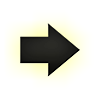DIALOGUE EDITING
In the sequences section, we discussed how a dialogue sequence typically starts with a wide shot of all the players, and then moves to closer shots. To the right is an example from Destination Moon, an early science fiction movie. You’ll see that the scene starts with an establishing (wide) shot of all three characters. This shows us where the three are in relation to each other, and tells a bit about the setting. We get a much better sense of the characters once we move to close-ups. (We see that the middle guy is a terrible actor, for one thing.)
Watch the clip. And while you watch, note what is motivating the editor’s decision to move from shot to shot. It’s pretty simple, really. After establishing the setting, the editor simply shows us the person who is talking. That pretty much mimics a real life conversation, where you usually look at the person who is speaking.
5-shot dialogue sequence
Note what’s “motivating” the cuts: we see the person who is talking. That’s the most basic way of editing dialogue.
1) Wide shot of scene
2) Close-up of middle guy (as he talks)
3) Close-up of left guy (when he talks)
4) Close-up of right guy (when he talks)
5) Another wide shot.
With no ads, no streaming, higher-quality video, and downloadable practice clips.