Editing
A "jump cut" is a BAD thing you you want to avoid.
A jump cut occurs when you edit together two shots that are very similar. In the example at the right, you see two shots of a man talking. The shots are so similar that the man seems to "jump." It's an abrupt edit.
There are two solutions.
1) One option would be to replace one of the shots with a much closer or wider shot of the man.
But what if your need to have those two shots together? A common example would be two sections of an interview that you want back-to-back.
2) The second solution involves leaving the jump cut in place and "covering" one of the shots with something different. This is why you always see TV news reporters nodding during stories. It's not so much that they want their face on TV; it's more that they need something to cover a jump cut. (There are some nifty video clips that illustrate this in our iPad book.)
NEXT
Jump cut: Notice how he "jumps" at the point of the edit. It's a BAD thing!
(No sound)
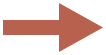
Jump Cut

























































