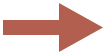Production 101
The white balance button (also known as the color balance button), may seem like one of the more obscure camera controls, but it's actually one of the most important.
To understand white balance, you first need to understand the notion that every light source has a different color. The sun, for example, has a bluish tone (which is why the sky looks blue). Fluorescent lights are greenish, and regular 'ol light bulbs are orangish. Car headlights are beet red. Of course, you probably don't realize this because human eyes have a near-magical ability to compensate for these color variations and make everything look normal. But if you play close attention, you can notice the differences. Now, what does all this have to do with your camcorder? The thing is, unlike human eyes, camcorders do NOT have a perfect ability to adjust for the overall color of a scene. So you need a button to help make the adjustment. If you don't use the white balance button, your shots might end up with an overall bluish cast, or yellowish tone. The white balance button makes the colors come out "true."
White Balance
Above: The woman is lit with incandescent (household) lights. This might seem fine when you have no point of comparison, but the next page is revealing.
NEXT